I’m an iPhone owner and I think it’s a pretty amazing device. It’s not perfect, of course, but I’m generally happy to live within the bounds of its constraints and take advantage of its strengths. Any device that breaks new ground, though, is bound to have its own idiosyncrasies. Here’s one on the iPhone that’s more amusing than annoying for me, but it does occasionally trip me up.
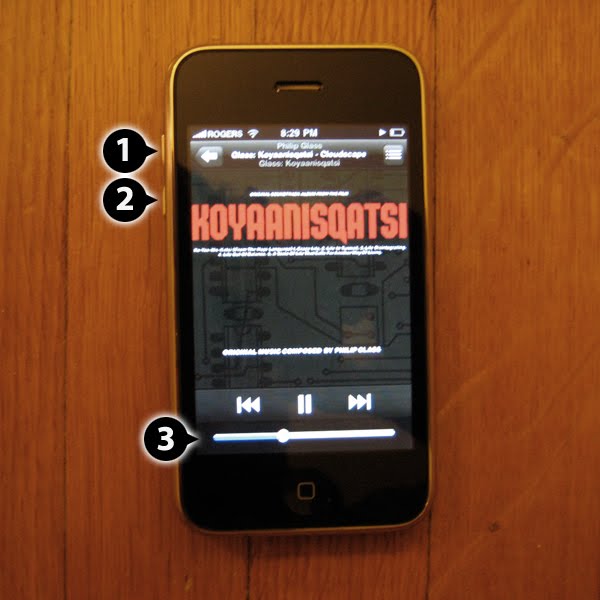
The iPhone includes a hardware-based volume control in the form of a pair of buttons. When viewed in vertical orientation, the buttons are at the top of the left edge of the device. Pressing the higher button (1) makes the volume go up, or higher. Pressing the lower button (2) makes the volume go down, or lower. So far, pretty straightforward. There’s a clear mapping between the buttons and their effect on the volume
There’s a little twist introduced when in the iPod app. There is also a volume control in the form of a slider on the touchscreen (3). Dragging the slider to the right raises the volume and dragging it to the left lowers the volume. Pressing the volume buttons will move the slider too. The slider is is oriented perpendicularly to the hardware buttons, but it works.

Things get more interesting when viewing the iPhone in horizontal orientation. The two hardware buttons are now at the left side of the bottom edge of the device. Pressing the left button (1) makes the volume go up, or higher. Pressing the right button (2) makes the volume go down, or lower.
Here’s where things get most interesting. In the YouTube app there is a volume slider (3) that is identical in functionality to the one in the iPod app. That is, dragging the slider to the right raises the volume and dragging it to the left lowers the volume. So far, so good. Pressing the volume buttons will still move the slider too, but with counter-intuitive results. Pressing the left button moved the slider to the right, raising the volume. Pressing the right button moved the slider to the left, lowering the volume.
One could make the case that the slider and the hardware controls are behaving consistently regardless of orientation, which is true. The trouble is that the consistent behaviour leads to an unexpected result when the iPhone is in horizontal orientation. In the end, though, it might not matter much, since it’s only a problem when the slider is visible on screen. The YouTube app usually hides the controls, and the hardware control obviously works without the slider being visible. Still, it’s an interesting quirk.
