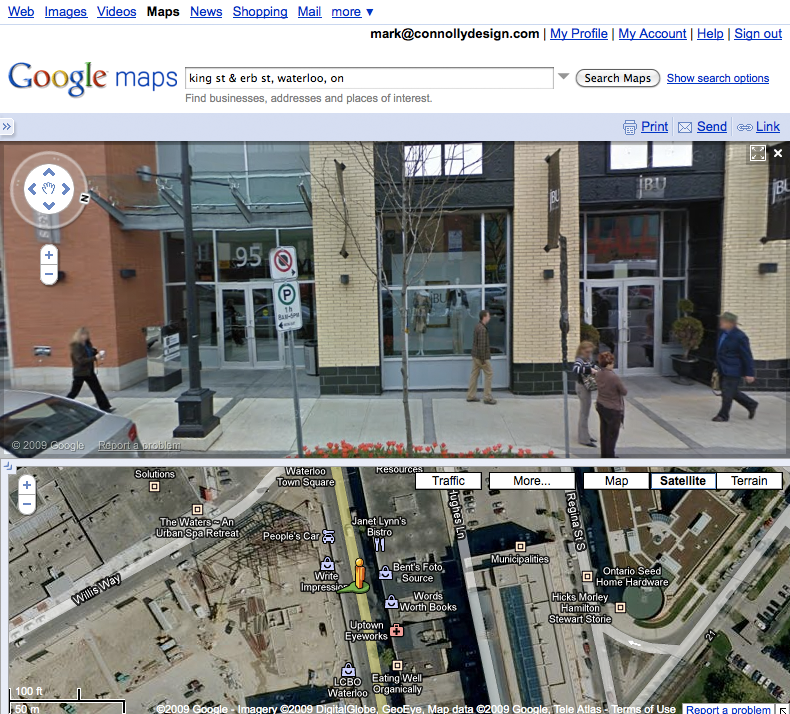I recently ran a design sprint for Capacity Canada, an organization based here in Waterloo Region that helps charities and other not-for-profit organizations get better at governing and otherwise running themseves. In other words, they increase the capacity of these organizations to do good work. The design sprint that I ran was aimed at a new initiative that they are exploring, which is still in its early stages. My friend Matthew Reynolds introduced me to the initiative and to Cathy Brothers of Capacity Canada, and I was delighted to be able to help them move it forward.
As a designer, I’m pretty familiar with both the constituent parts of a design sprint, as well as the overall shape and framework that Google Ventures has refined and promoted with such success. And I had taken a workshop at Google last fall that teaches their own take on the GV design sprint. (The big difference is that they take a more flexible approach in terms of scheduling and duration of sprints.) And, of course, design for user experience is pretty core to what we do at Zeitspace.
We ran the five stages of this particular sprint in three days, and the sprint team’s efforts were pretty effective at generating results. Having said that, you have to have faith in the process to know that the uncertainty and confusion that appear early on will be resolved by the end of the sprint, with answers and insights that help move the project forward! Do check out Matthew’s take on the sprint, as I’ll forego going into too many details here.
It felt good to help clarify some options and otherwise help Capacity Canada via this design sprint. We’ll see where the project goes now.
Speaking of design sprints, I’ll be running a day-long design sprint workshop for the folks at Communitech as a part of their 2017 Tech Leadership Conference. If you’re at all interested in learning more, do check it out.
This post originally appeared on the Zeitspace blog.