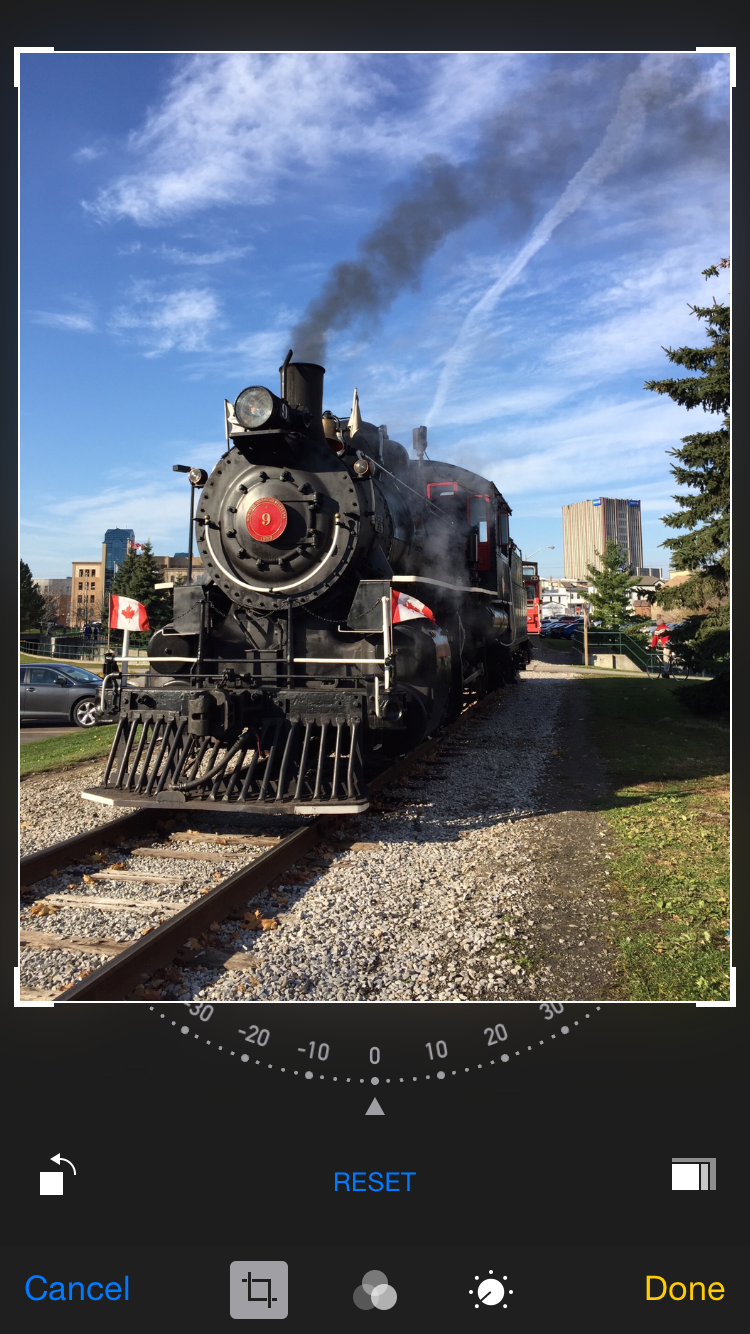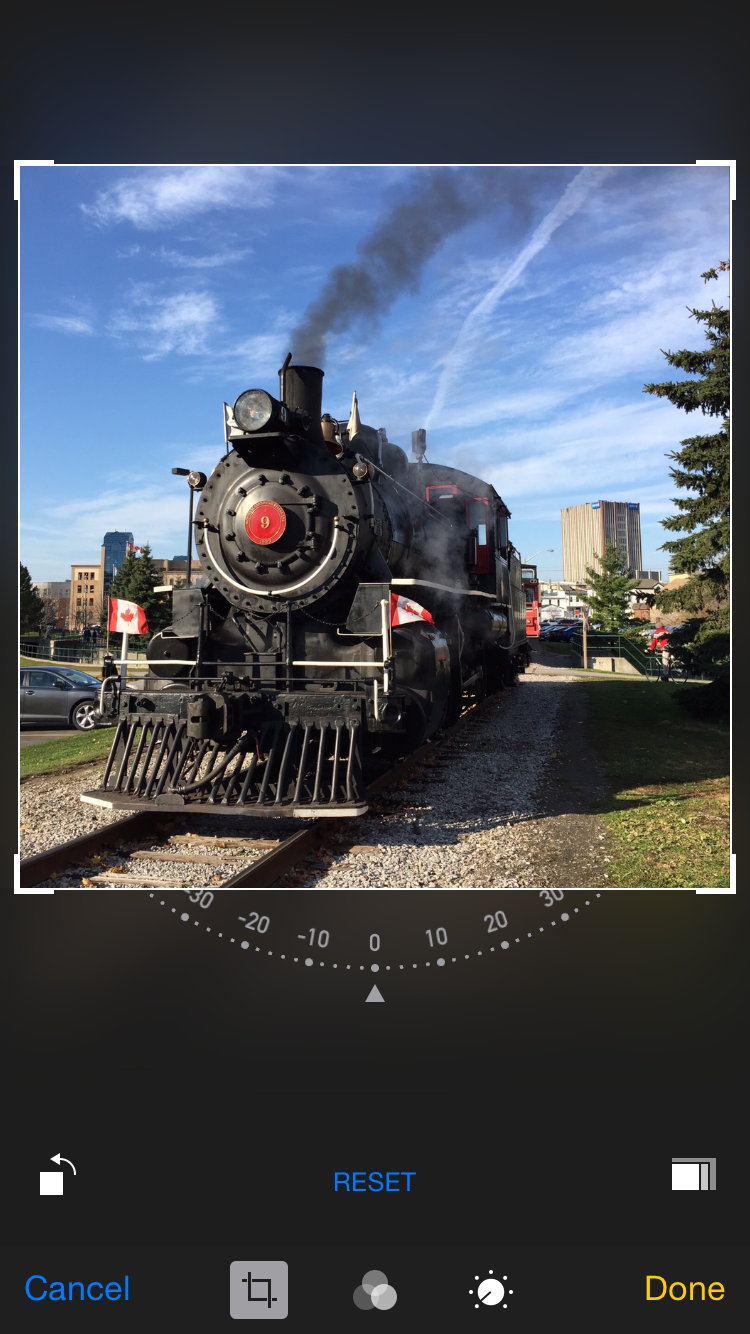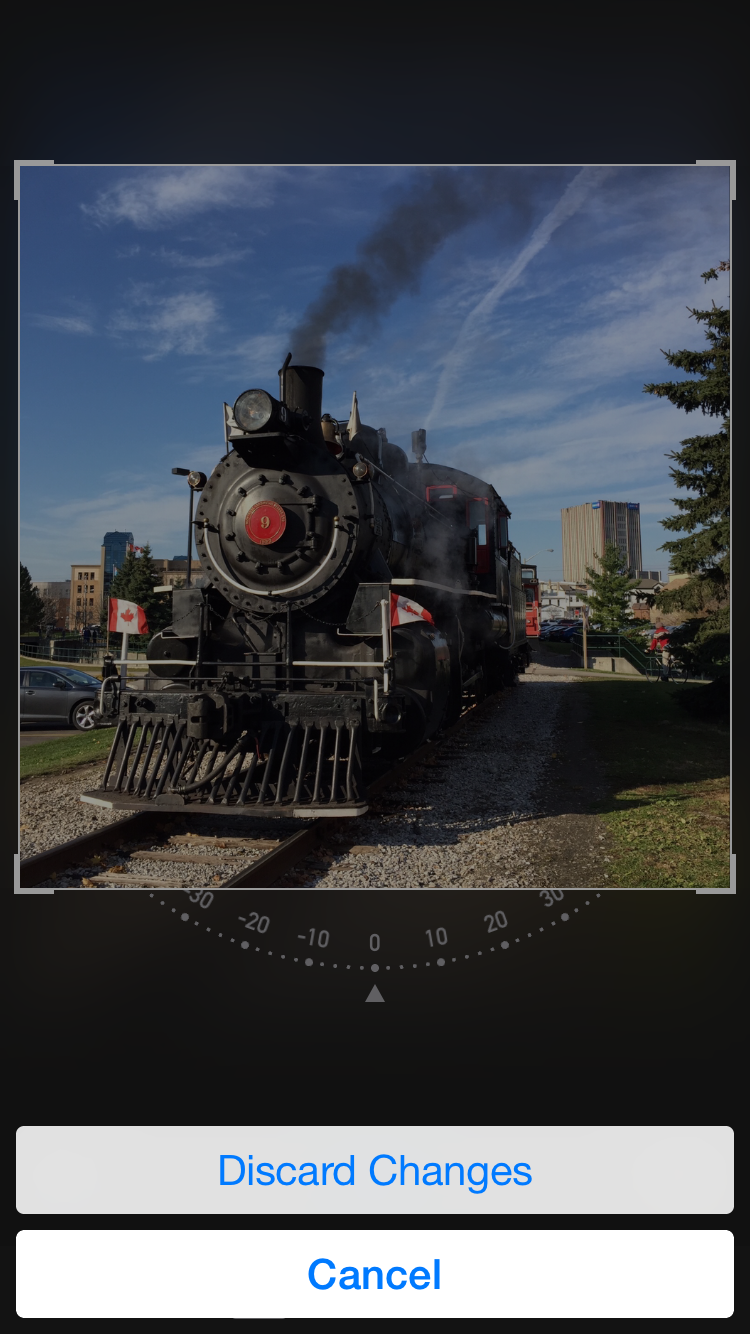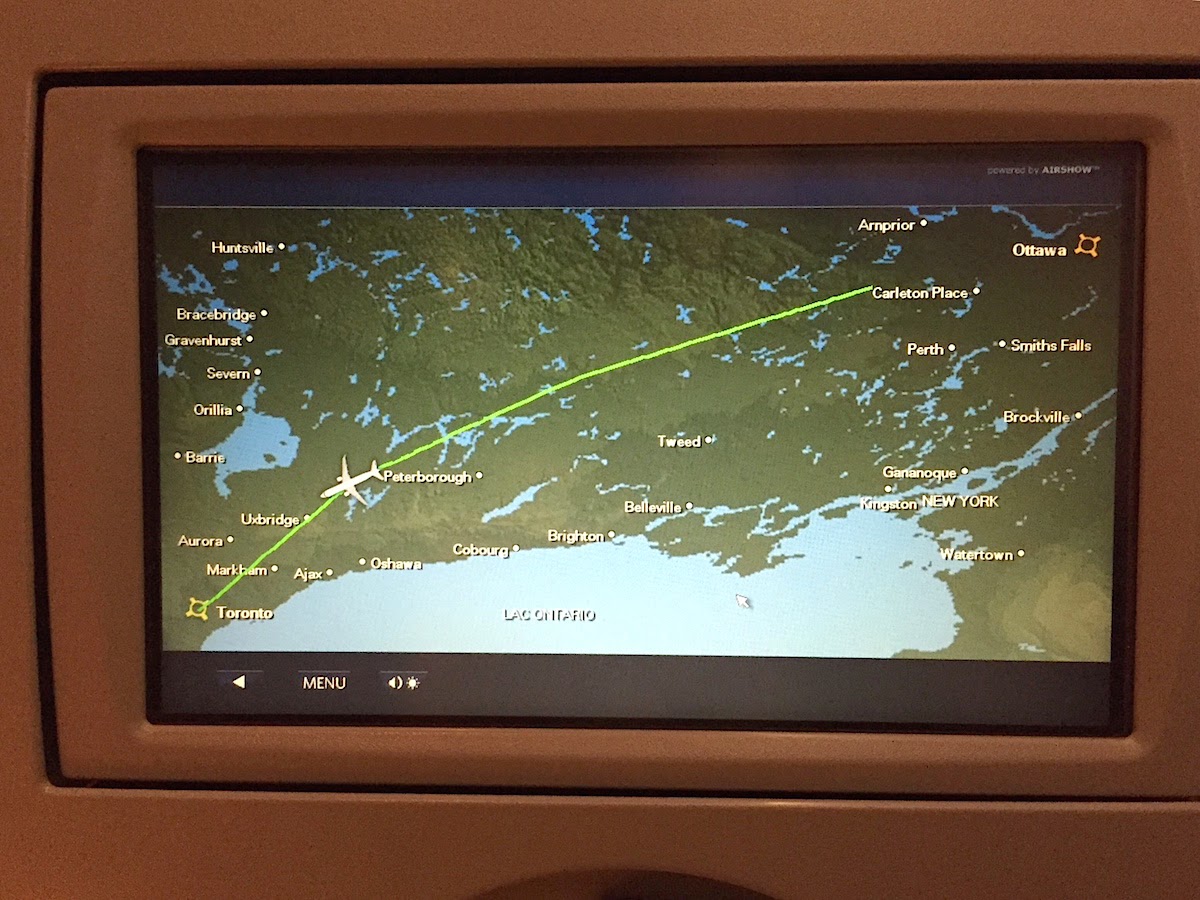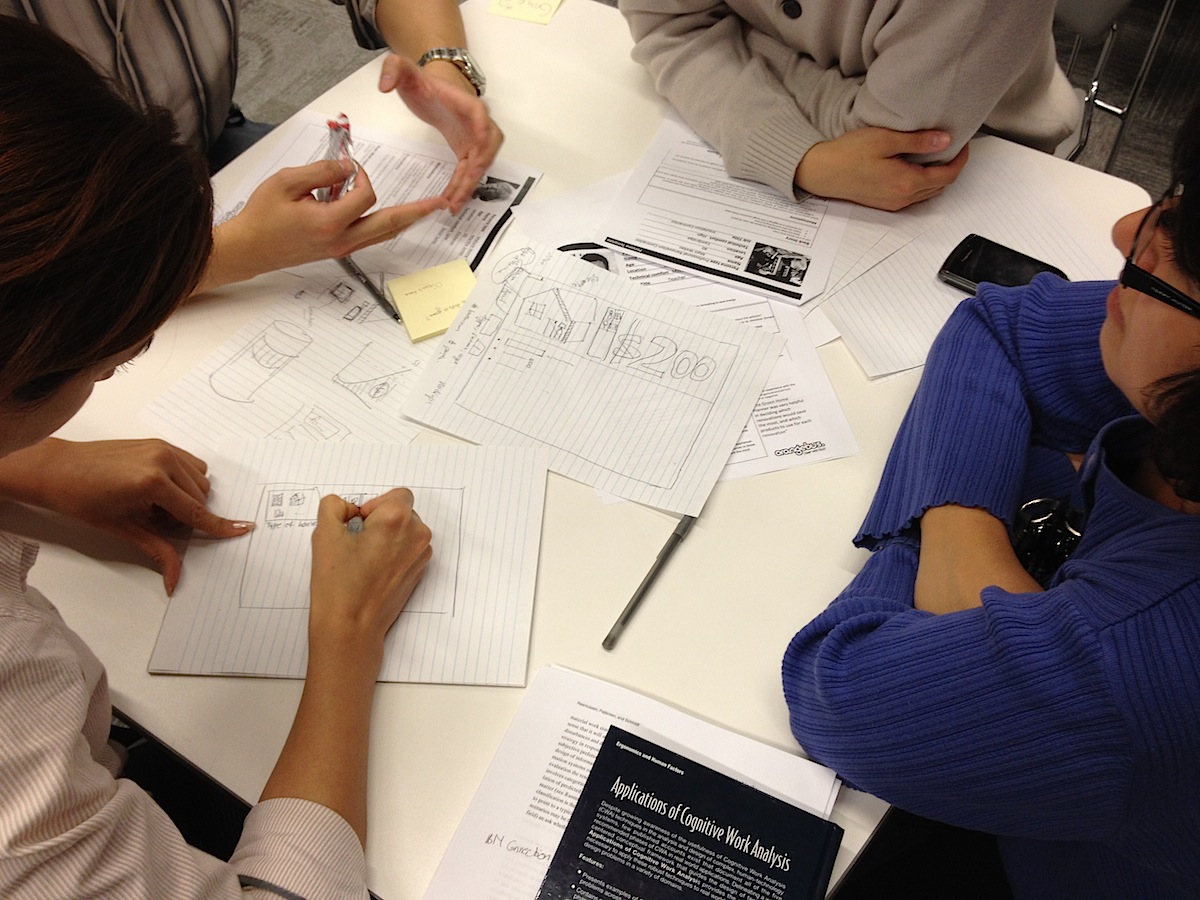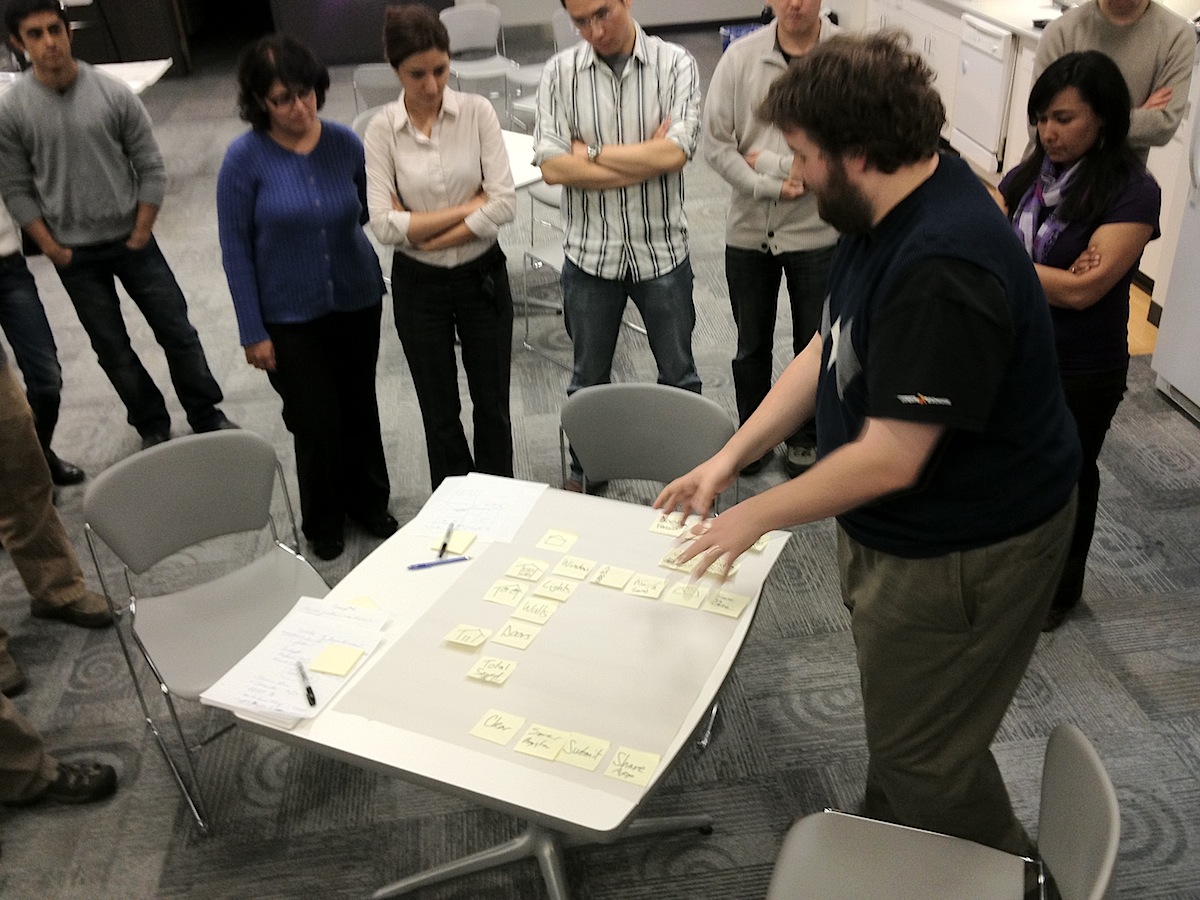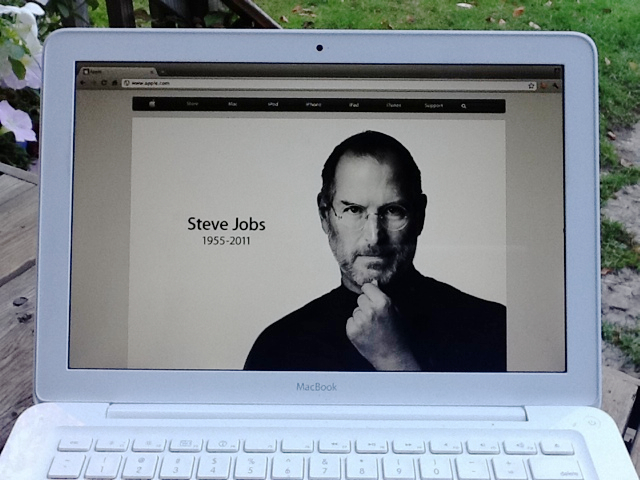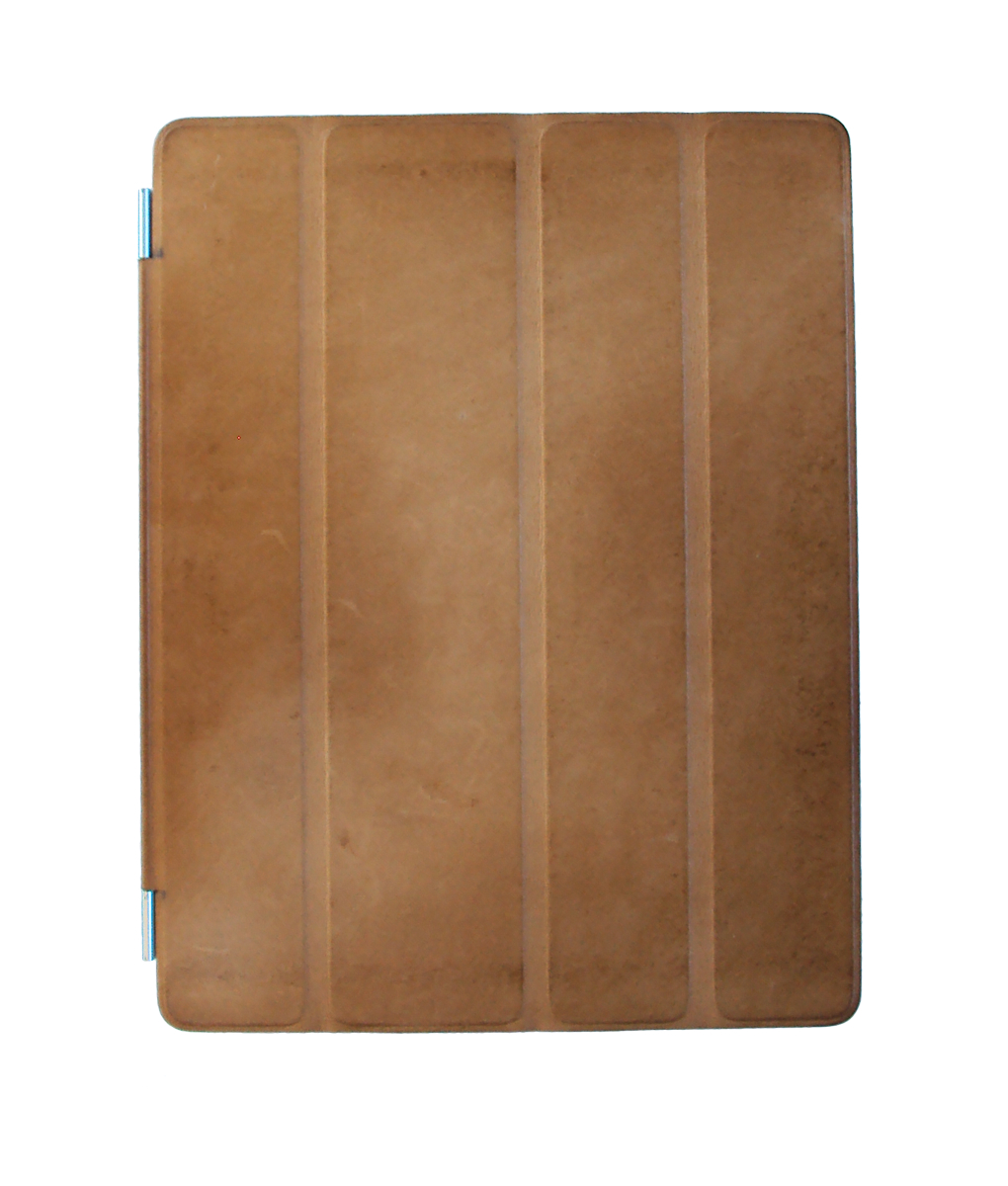As some of you may know, I’m co-chair of Fluxible, a user experience event that’s coming to Waterloo Region in September. I thought it might be interesting to share some of the thinking and activities that go into organizing an event like this. For today, let’s start with the process of finding people to speak and lead workshops.
My co-chair Bob Barlow-Busch and I had some pretty simple criteria in our early stages of thinking about the event: we wanted to have fun; we wanted to learn something; we wanted to meet interesting people.
We had the good sense to ask for advice from Daniel Szuc, a supremely interesting person whom Bob has known for about 10 years. Daniel was generous with his time and thoughts, and shared some excellent advice based on his experiences running UX Hong Kong. That was an important and inspiring conversation for us.
We still weren’t certain what level of interest to expect from potential speakers, since Fluxible is a brand new event. But we had a few ideas and made some enquiries. Almost immediately, we discovered that interest was very strong. When I invited my former colleague James Wu, he accepted right away. Similarly, Bob’s former colleague Patrick Hofmann jumped right on board as well.
We were off to a great start. We thought about the kinds of things we wanted to learn and about our favorite speakers from other conferences, then started asking around more widely. At the same time, people started approaching us as word got around, and our newly-formed volunteer team brought some great suggestions to the table as well. Most of the potential speakers we invited agreed to participate, aside from a small number who were unable due to prior commitments. But everyone was encouraging and offered assistance of some sort. Pretty soon we realized that we’d gotten caught up in our own enthusiasm — and that we had more people on board than we had originally planned!
Admittedly, however, that was a delightful problem to solve.
As things stand now, we’ve announced eight speakers on Saturday, eight workshop offerings to choose from on Sunday, and a closing keynote speaker. We have designers, developers, and researchers from academia and industry, from global companies and from cutting edge boutique consultancies. These generous experts are delivering hands-on workshops, visionary talks, and plenty of inspiring moments in between.
And even with all that, there’s one final announcement still to come!
We’re thrilled with the program we’ve put together, as it’s an extraordinary group. We hope you agree.
Note: A sightly different version of this post originally appeared over at Fluxible. Thanks to Bob Barlow-Busch for the helpful edits.